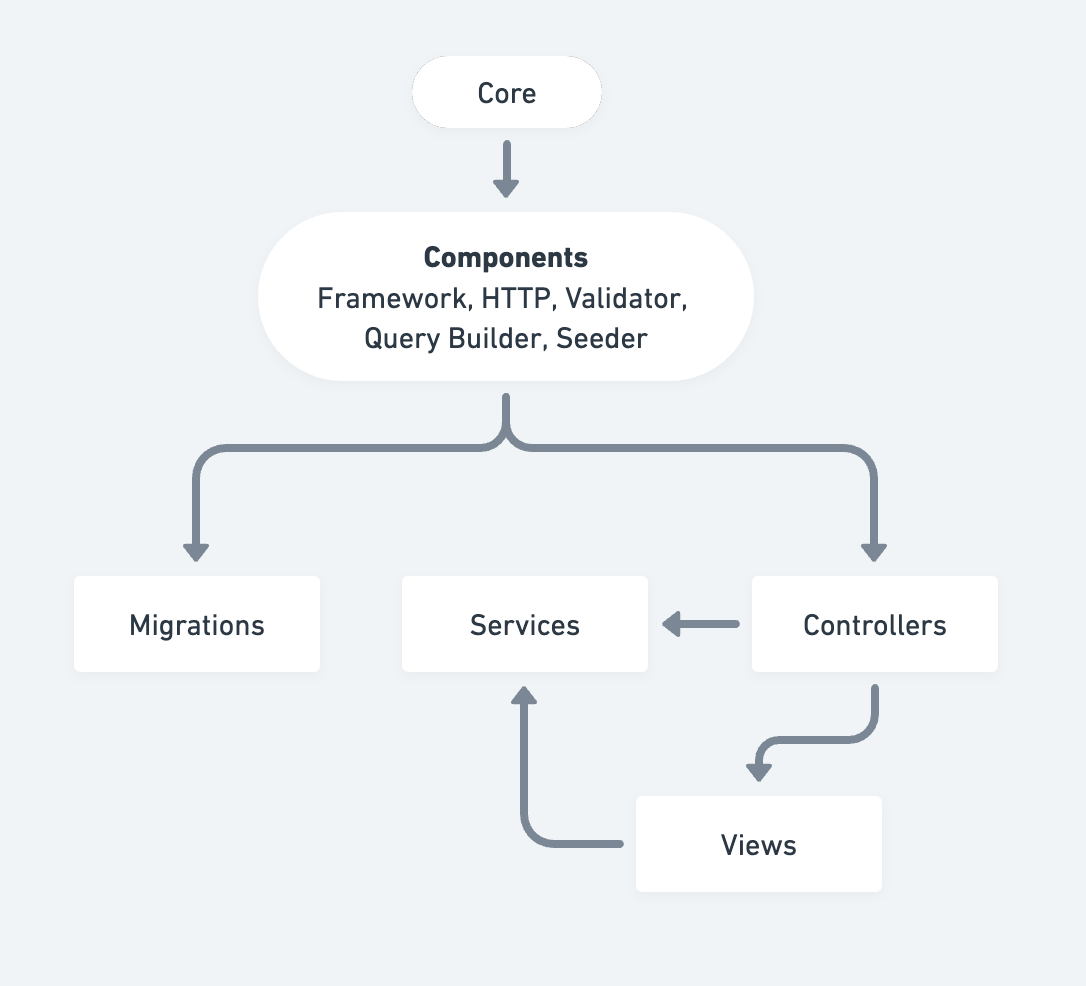Install the CLI using composer as global package.
composer global require codesvault/kathamo-generatorAdd Composer's system-wide vendor bin directory in your $PATH, so that Kathamo executable can be located by your system.
- macOS:
$HOME/.composer/vendor/binor$HOME/.composer/vendor/bin:$PATH - Windows:
%USERPROFILE%\AppData\Roaming\Composer\vendor\bin - GNU / Linux Distributions:
$HOME/.config/composer/vendor/bin or $HOME/.composer/vendor/bin
If you've already have added composer's bin folder to your path, you can use the command kathamo right away from your terminal.
However, if you prefer not to modify the PATH variable, you can also create an alias in your .bashrc or .zshrc file like below:
alias kathamo="$(composer config -g home)/vendor/bin/kathamo"
CLI Usage
Create a new plugin with Kathamo framework. From your terminal run this command
kathamo create:pluginYou can also create Controller, Migration file, Middleware, Service, etc using the CLI.
kathamo make:controller
kathamo make:migration
kathamo make:middleware
kathamo make:serviceAssets Bundling
Kathamo uses Vite for assets bundling. You can find the Vite configuration file in the vite.config.js file.
NPM commands are in package.json.
Architecture